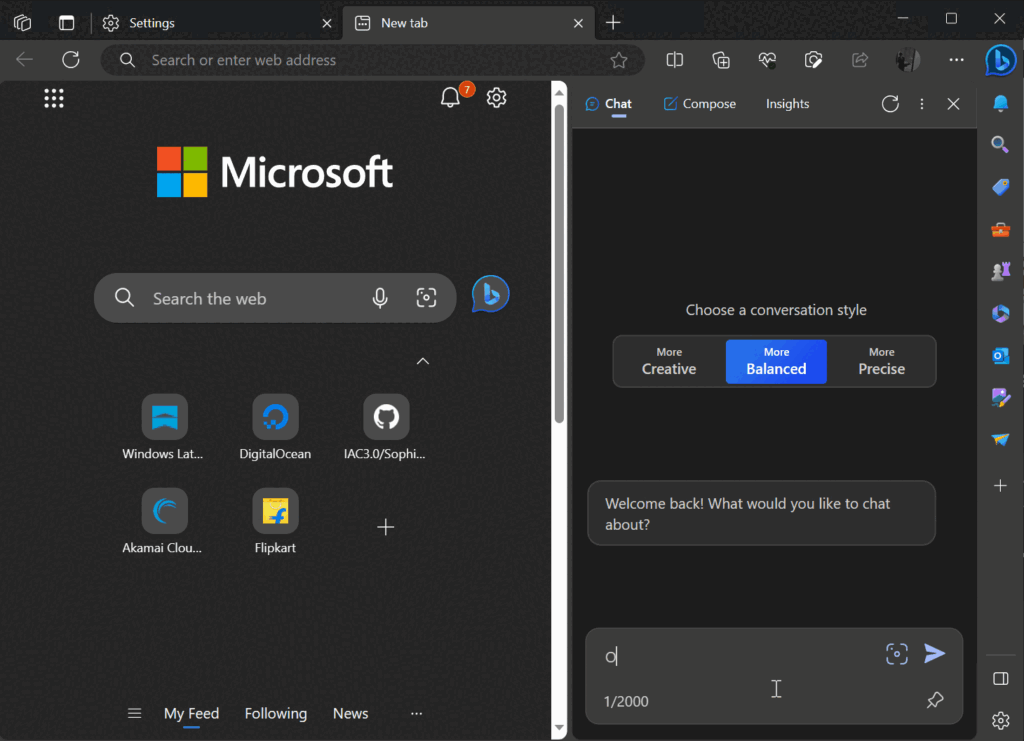In a groundbreaking move, Microsoft Edge has introduced an innovative AI image generator feature that is set to transform the way users interact with the web. This new functionality leverages advanced artificial intelligence to create stunning visuals on demand, making it easier than ever for users to enhance their online content. With the integration of this feature, Microsoft Edge not only improves user experience but also positions itself as a leader in the competitive browser market.
As you delve deeper into this article, you will discover the various capabilities of the AI image generator, including its user-friendly interface and the range of customization options available. Whether you are a content creator looking to elevate your projects or simply someone who enjoys exploring creative possibilities, this feature promises to deliver impressive results. We will also explore how this tool can save time and effort, allowing users to focus on what truly matters—bringing their ideas to life.
Furthermore, we will discuss the potential applications of the AI image generator in various fields, from marketing to education, and how it can revolutionize the way we approach visual content. By the end of this article, you will have a comprehensive understanding of the Microsoft Edge AI image generator feature and its implications for the future of web browsing. So, stay with us as we uncover the exciting details and inspire your creativity!
Overview of the AI Image Generator in Microsoft Edge
The introduction of the AI image generator in Microsoft Edge marks a significant advancement in web browsing technology. This feature allows users to create images based on text prompts, leveraging advanced artificial intelligence algorithms. By integrating this tool directly into the browser, Microsoft aims to enhance user creativity and productivity, making it easier for individuals to generate visual content without needing specialized software.
This feature is particularly beneficial for content creators, marketers, and educators who often require unique images for their projects. The AI image generator can produce a wide range of visuals, from illustrations to realistic photos, depending on the user’s input. As a result, users can save time and resources while still achieving high-quality results.
How the AI Image Generator Works
The AI image generator utilizes deep learning models trained on vast datasets to understand and interpret user prompts. When a user inputs a description, the AI analyzes the text and generates an image that aligns with the provided details. This process involves complex algorithms that consider various elements such as color, composition, and style.
Moreover, the generator allows for customization, enabling users to refine their prompts for more specific outcomes. For instance, users can specify styles like “cartoon,” “realistic,” or “abstract,” giving them control over the final product. This flexibility makes the tool accessible to a wide audience, from casual users to professional designers.
Benefits of Using AI Image Generation in Edge
One of the primary benefits of the AI image generator in Microsoft Edge is its ability to streamline the creative process. Users can quickly generate images that fit their needs without the hassle of searching through stock photo libraries or hiring graphic designers. This efficiency can significantly enhance productivity, especially for those working on tight deadlines.
Additionally, the feature promotes creativity by allowing users to experiment with different ideas and concepts. The instant feedback provided by the AI enables users to iterate on their designs rapidly, fostering an environment of innovation. As a result, the AI image generator not only saves time but also encourages users to explore their creative potential.
Use Cases for the AI Image Generator
The AI image generator can be applied in various fields, making it a versatile tool for many users. For instance, marketers can create eye-catching visuals for social media campaigns, while educators can generate illustrations for teaching materials. This adaptability makes the feature valuable across different industries.
Moreover, artists and designers can use the generator as a source of inspiration, generating unique concepts that they can further develop. By providing a platform for experimentation, the AI image generator opens up new avenues for creativity and artistic expression.
Comparison with Other Image Generation Tools
While there are several AI image generation tools available, the integration of this feature within Microsoft Edge sets it apart. Unlike standalone applications, the Edge image generator is easily accessible within the browser, eliminating the need for additional software installations. This convenience enhances user experience and encourages more people to utilize AI for image creation.
Furthermore, the AI image generator in Edge is designed to be user-friendly, catering to both novices and experienced users. Its intuitive interface allows for seamless interaction, making it a compelling choice for those looking to explore AI-generated imagery without a steep learning curve.
Future Developments and Enhancements
As technology continues to evolve, the AI image generator in Microsoft Edge is expected to undergo further enhancements. Future updates may include improved algorithms for even more realistic image generation, as well as additional customization options for users. These advancements will likely expand the tool’s capabilities, making it an indispensable resource for creative professionals.
Moreover, Microsoft may explore collaborations with other AI technologies to integrate features such as image editing and animation. By continuously innovating, Microsoft Edge aims to remain at the forefront of web browsing technology, providing users with cutting-edge tools to enhance their online experience.
| Feature | Description |
|---|---|
| Introduction | Microsoft Edge has introduced an AI image generator feature that allows users to create images based on text prompts. |
| Technology | The feature utilizes advanced AI algorithms to interpret user input and generate corresponding images. |
| Accessibility | Available directly within the Edge browser, making it easy for users to access and use without additional software. |
| User Experience | The interface is user-friendly, allowing users to input text prompts and receive generated images quickly. |
| Applications | This feature can be used for various purposes, including creative projects, marketing materials, and educational content. |
| Privacy Considerations | Microsoft emphasizes user privacy, ensuring that generated images and user data are handled securely. |
| Future Developments | Microsoft plans to enhance the feature with more customization options and improved image quality in future updates. |